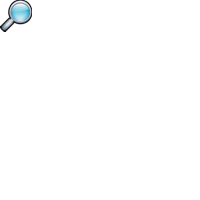
This procedure can be used when the:
Present this graphically using a Scatter/Dot Plot
Edit the chart to add the regression line. Select Elements > Fit Line at Total.
Analyse this in SPSS using:
Report this quoting the:
References
Please Report any issues to Brian Yuen
Exposure (Independent) variable is Continuous