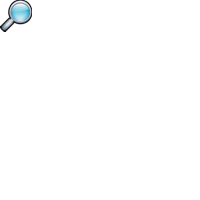
The Bland-Altman technique is used for assessing agreement between two methods of clinical measurement.
It is not available as a procedure in SPSS however the average and difference between measurements can be calculated using Transform > Compute Variables and a chart can be generated by selecting: Graphs > Chart Builder - Gallery - Scatter/Dot | Simple Scatter. Edit the chart to add the 3 reference lines (mean of diff, lower & upper limits).For a full explanation visit Martin Bland's web page on the subject.
The SPSS syntax below shows how you can generate the data and plot for the comparison the results for two variables method_1 and method_2 in an SPSS data set.
COMPUTE dif1=method_1-method_2.
COMPUTE mean1=MEAN(method_1,methods_2).
DESCRIPTIVES VARIABLES=dif1 mean1
/STATISTICS=MEAN STDDEV .
GRAPH /SCATTERPLOT(BIVAR)=mean1 WITH dif1.
* From the Descriptives output use the Mean (-2.1) and StdDev (38.8)
* Use a calculator or the SPSS code below:
COMPUTE Lower= Mean – 2 * StdDev
COMPUTE Upper= Mean + 2 * StdDev
* So if the mean is 2.1 and the Std Dev 38.8 the COMPUTE statements will be
COMPUTE Lower = -2.1 - (2x38.8)* the lower and upper limits will be -79.7 and 75.5
Please Report any issues to Dr Trevor Bryant